Tips to Buy Network card
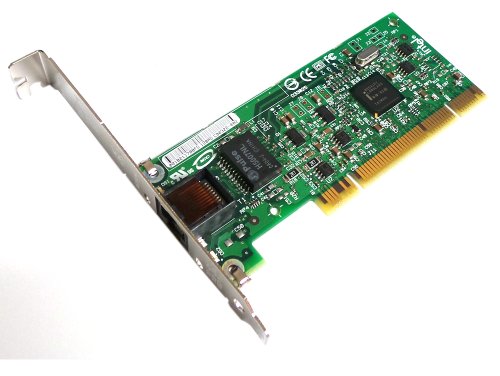
Contents
What is a network card?
The network adapter (called Network Interface Card in English and noted NIC ) is the interface between the computer and the network cable. The function of a network card is to prepare, send and control data on the network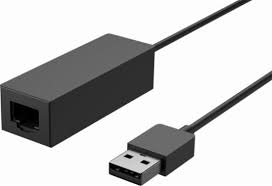 .
.
The network card usually has two LEDs:
- The green LED corresponds to the power supply of the card;
- The orange (10 Mbps) or red (100 Mbps) LED indicates network activity (sending or receiving data).
To prepare the data to be sent, the network card uses a transceiver that converts the parallel data into serial data. Each card has a unique address, called a MAC address, assigned by the card manufacturer, which allows it to be uniquely identified in the world among all other network cards.
The network cards have parameters that can be configured. These include the hardware interrupt ( IRQ ), the I / O port base address, and the memory base address ( DMA ).
To ensure compatibility between the computer and the network, the card must be adapted to the data bus architecture of the computer and have the appropriate connector type for the cabling. Each card is designed to fit a certain type of cable. Some cards include several interface connectors (to be configured either with the jumpers, with the DIP, or in a software way). The best common connectors are RJ-45 connectors.
Note: Some proprietary network topologies using the twisted pair use the RJ-11 connector. These topologies are sometimes called “pre-10BaseT “.
Finally, to ensure compatibility between computer and network, the card must be compatible with the internal structure of the computer (data bus architecture) and have a connector adapted to the nature of the wiring. To know about all the features of the cards you must read the buyer’s guide and reviews on this website which will help you to choose the best Networking card with the best quality.
What is the role of the network card?
A network card serves as a physical interface between the computer and the cable. It prepares the data transmitted by the computer for the network cable, transfers it to another computer, and controls the flow of data between the computer and the cable. It also translates the data coming from the cable and translates it into bytes so that the Central Unit of the computer understands them. Thus a network card is an expansion card inserted into a slot connector.

Data preparation
The data moves in the computer by taking paths called “bus”. Several paths side by side cause the data to move in parallel rather than in series (one after the other).
- The first buses operated in 8 bits (8 bits of data transported at a time)
- IBM PC / AT computer introduces first 16-bit buses
- Today, most buses operate in 32 bits
However, on a cable, the data flows in series (a single bit stream), moving in one direction. The computer can send OR receive information but it cannot do both simultaneously. Thus, the network card restructures a group of data arriving in parallel in data circulating in series (1 bit).
For this, the digital signals are transformed into electrical or optical signals that can travel on the cables of the network. The device responsible for this translation is the Transceiver.
The role of the Identifier
The best PCI wires card on saim deals translates the data and indicates its address to the rest of the network so that it can be distinguished from other cards in the network.
MAC addresses: defined by the Institute of Electrical and Electronics Engineer (IEEE), which assigns address ranges to each network card manufacturer.
They are written on the cards’ chips: a procedure called “Etching the address on the card”. Therefore, each card has a UNIQUE MAC address on the network.
Other functions of the network card

The computer and the card must communicate so that data can pass from one to the other. The computer thus allocates part of its memory to cards with Direct Memory Access (DMA).
The card indicates that another computer is requesting data from the computer that contains it.
The computer bus transfers the data from the computer’s memory to the network card.
If the data travels faster than the card can process it, it is placed in the buffer assigned to the card (RAM) in which it is temporarily stored during data transmission and reception.
Sending and controlling data
Before the sending card sends the data, it communicates electronically with the receiving card to agree on the following points:
- The maximum size of data groups to send
- A volume of data to be sent before confirmation
- Time intervals between partial data transmissions
- Waiting time before sending a confirmation
- The amount that each card can hold before an overflow
- Data transmission speed
If a newer, and therefore more advanced, the card is communicating with a slower card, they must find a common transmission rate. Some cards have circuits that allow them to adapt to the rate of a slower card.
There is, therefore, acceptance and adjustment of the parameters specific to each of the two cards before sending and receiving data.
Card configuration settings
Network adapters have configuration options. Among others:
- Interrupt (IRQ): In most cases, IRQs 3 and 5 are assigned to network cards. The IRQ 5 is even recommended (if available!) And most cards use it as a default setting.
- Input / Output (I / O) port base address: Each device must use a different base address for the corresponding port.
- Base Memory Address: This is a location in the computer’s RAM. The map uses this location as a buffer for incoming and outgoing data. This parameter is sometimes called the “Start Start Address”. In general, the base address of the memory for a network card is D8000. The last 0 is sometimes removed for some network card. It is essential to take care not to select a base address already used by another device. Note, however, that some network cards do not have a setting for the base address of the memory because they do not use the RAM addresses of the machine.
- The transceiver
Note: It is possible to configure the card in a software way. The settings must match the layout of the jumpers or Dual Inline Package (DIP) switches on the NIC. The settings are provided with the card documentation. Many recent cards are PnP (Plug and Play). This eliminates the need to configure the card by hand but can sometimes be annoying (appearance of conflicts) in which case it is generally nice to be able to disable the PnP option and configure the card “by hand”.
Ethernet network cards
Most network cards for the general public are Ethernet cards. They

use as communication medium twisted pairs (8 copper wires), with RJ45 sockets at each end.
The three most common Ethernet standards (802.3) correspond to the three most frequently encountered flows:
The 10Base-T allows a maximum rate of 10 Mbit / s. The RJ45 cable can then measure up to a hundred meters and only 4 of the 8 wires are used.
The 100Base-TX allows a maximum throughput of 100 Mbit / s. It is also called Fast Ethernet and is now supported by almost all network cards. As for the 10Base-T, the RJ45 cable can then measure up to a hundred meters and only 4 of the 8 wires are used.
The 1000Base-T allows a maximum throughput of 1000 Mbps. It is also called Gigabit Ethernet and is rapidly democratizing. For the network to function properly, the RJ45 cable can still be up to 100m long but must be of good quality. This time, the 8 threads are used.
In order to extend the maximum distances, other Ethernet standards exist: in most cases, they use optical fiber as a communication medium.
To connect two computers in a network, a specific RJ45 cable is sufficient: it is a “crossed” cable whose ends are simply plugged into each card. To connect more than two machines, we use a hardware called hub or switch: one end of the cable will be connected to the computer while the other will be connected to the switch. The two fundamental characteristics of a switch are its speed (10Base-T, 100Base-TX and/or 1000Base-T compatibility) and its number of ports (number of RJ45 sockets).








